One-Click Insights with Board Templates
Whether you’re a new Honeycomb user or a seasoned expert looking to uncover fresh insights, chances are you’ve sent tremendous amounts of data into Honeycomb already. The question is: now what? We have the answer: Board templates.

By: Mei Luo
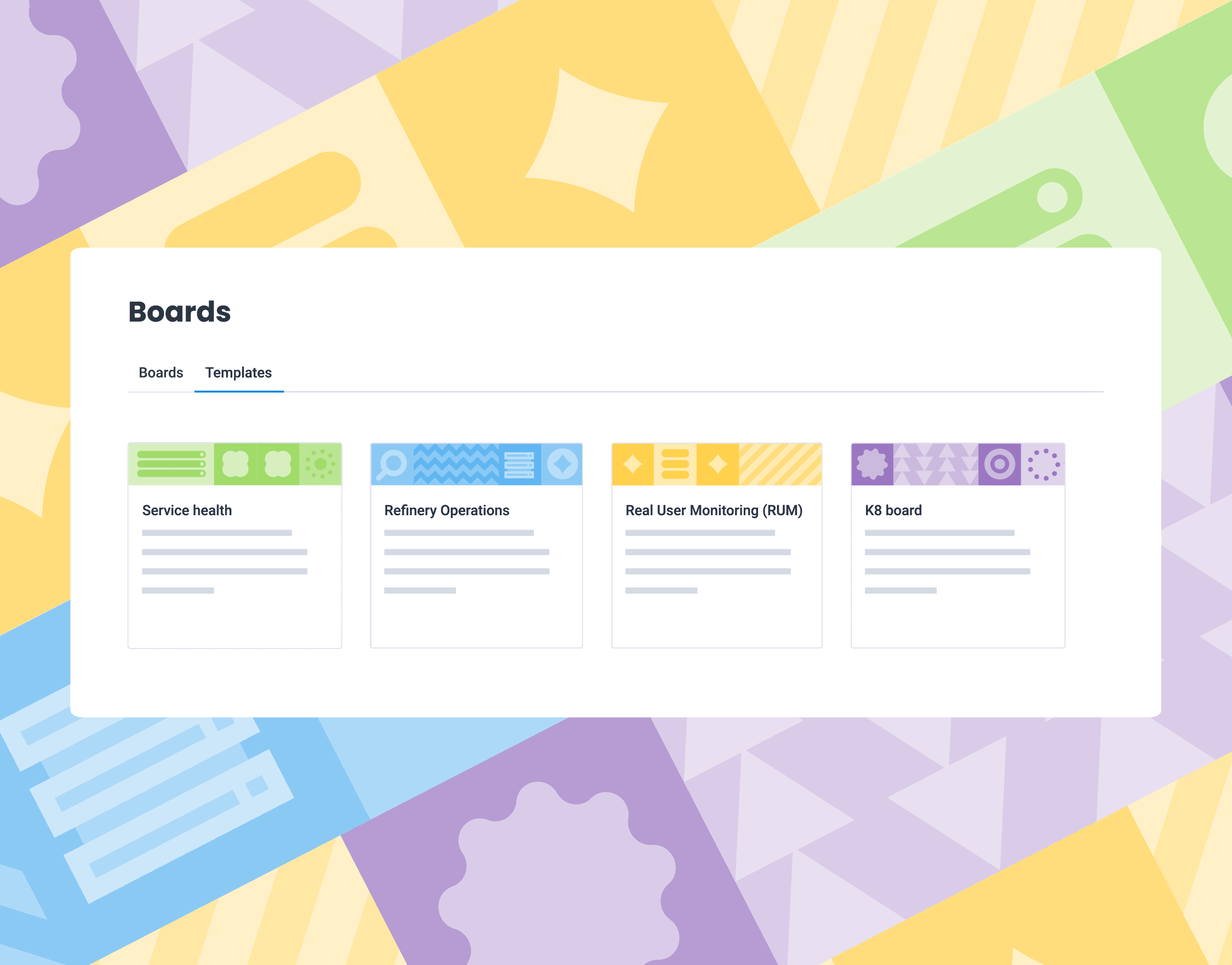
Whether you’re a new Honeycomb user or a seasoned expert looking to uncover fresh insights, chances are you’ve sent tremendous amounts of data into Honeycomb already. The question is, now what? We have the answer: Board templates.
Teams can now create Boards based on pre-built templates that generate visualizations with a single click. There’s no need to manually create Board use cases again; Honeycomb now offers a curated set of templates with queries that our customers have frequently asked when getting started.
Tell me more
We currently have three templates available:
- Refinery Overview: An overview of Refinery’s sampling operations. Sampling is important to get right! We’ve assembled a set of queries to give you visibility into Refinery so you can make adjustments to your sampling strategy where necessary.
- Service Health: Understand the overall health of your services. Quickly identify where the slowest requests and errors occur so you can investigate the root causes.
- Real User Monitoring (RUM): Overview of RUM information. Get a quick view into your page performance and how your users interact with your frontend applications.
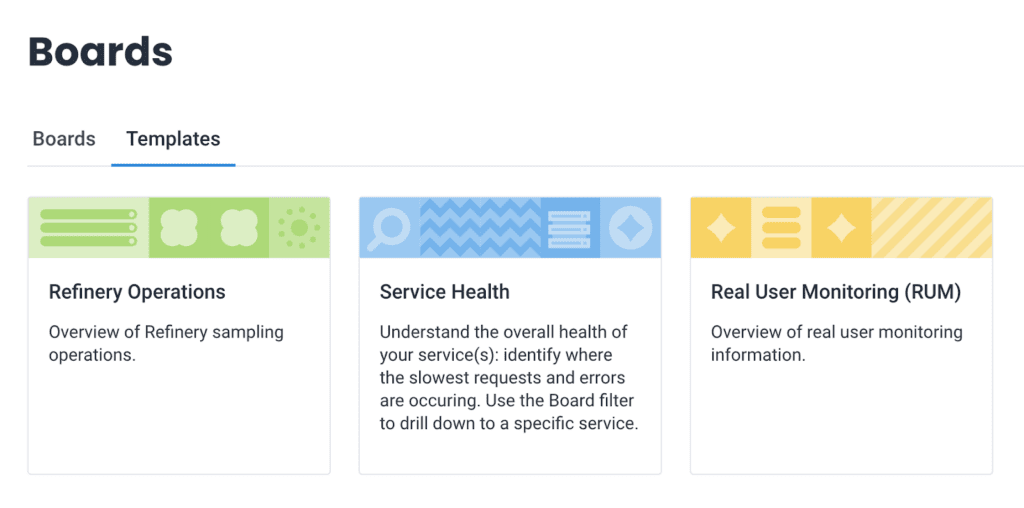
Select a template to view pre-built visualizations of your data. You can review the Board template’s content first and determine if it would be valuable for you or your team. Feel free to modify queries or add new queries to make the Board template’s content even more relevant!
But wait. What if I don’t know what I need?
If you’re new to Honeycomb or observability, you may not know what you should instrument, or how. To help teams get started and explore more use cases with Honeycomb, we’ve built in detection for additional instrumentation. Each template contains a set of queries that rely on specific fields being available in your data. If your team does not have those fields available, we’ll highlight what fields you need to instrument and how to add the instrumentation to your applications.
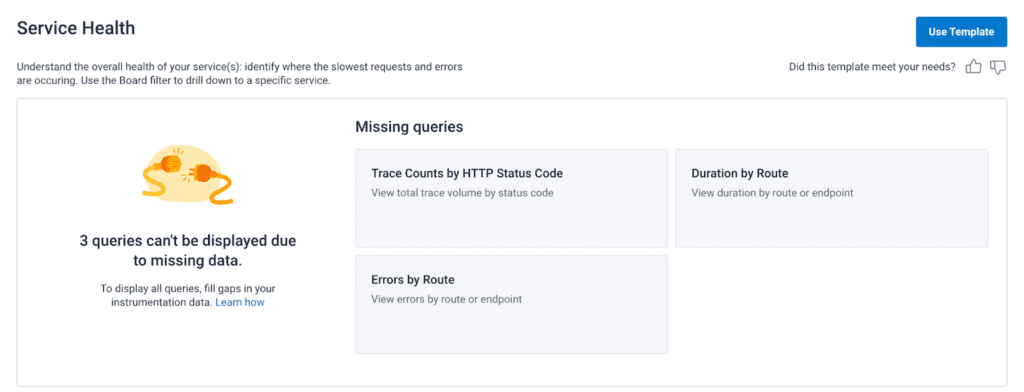
We intend on expanding this library of templates as time goes on. Head on over to our Slack community, Pollinators, to let us know what other templates you’d like to see!
Want to know more?
Talk to our team to arrange a custom demo or for help finding the right plan.