How Product Managers Can Benefit From Honeycomb
Observability tools like Honeycomb are built for engineers, not PM teams… but that doesn’t mean there’s no benefit to having your PMs in Honeycomb. Whether it’s debugging a weird customer issue or tracking how a feature is used in the wild, observability gives PMs something traditional product tools can’t: real-time answers with full context, down to a single user.

By: Rox Williams

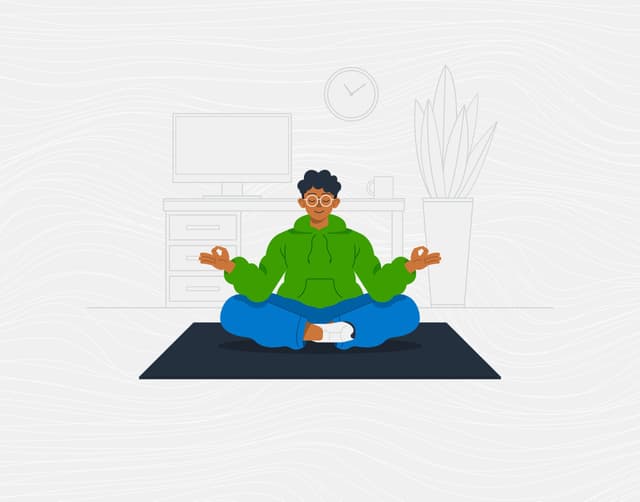
Product Managing to Prevent Burnout
I’ve been thinking about a risk that—if I’m not careful—could severely hinder my team’s ability to ship on time, celebrate success, and continue work after launch: burnout. I don’t see burnout mentioned often when the work of product management is discussed, but I believe it should be taken much more seriously.
Read NowObservability tools like Honeycomb are built for engineers, not PM teams… but that doesn’t mean there’s no benefit to having your PMs in Honeycomb. Whether it’s debugging a weird customer issue or tracking how a feature is used in the wild, observability gives PMs something traditional product tools can’t: real-time answers with full context, down to a single user.
We’re huge proponents of getting everyone in Honeycomb, even execs—and one of our customers, Moov, spoke about just that in their case study last year. We recently sat down for a chat and talked in depth about how their product team uses Honeycomb, what benefits they see, and how they got to using Honeycomb in the first place. Let’s dig in!
What drove Moov’s product team to use Honeycomb?
As Honeycomb was being implemented at Moov, folks on the engineering team began advocating for the tool. They updated service templates to include how telemetry data was fed into Honeycomb, and these changes started showing up in demo days and on team roadmaps, so the whole product team became aware of it.
When they saw the demos, they got excited about being able to see everything happening in the system. One of their team members took the initiative to explore what was being sent in, and curated the most valuable events for the product team. For example, they started looking at how often certain things occurred, like a customer trying to link a card and it failing at the verification step due to suspected fraud. It became easy to get high-level views on how frequently these events happened.
Once we realized we could do that, we set up our own alerts. If something happened five times in five minutes, we’d get an alert in Slack. That helped us stay on top of patterns—especially negative ones.”
Josh Sadler
VP of Product at Moov
How Moov uses Honeycomb on their PM team
One of the newer things for Moov has been using Honeycomb with their frontend applications—specifically their JavaScript app. That opened up visibility into version sprawl: how many users are loading the latest version of the Moov dashboard versus an older, cached version. They knew version sprawl existed, but they didn’t have a way to quantify it. Now, they do.
They can also track performance metrics, like how long it takes to load the app, and other Core Web Vitals—all in the same tool. That level of detail has been super helpful for the PM team.
They also use Honeycomb reactively. “We set up alerts for unexpected behavior, like seeing a spike in a certain type of error. With Moov, you build to spec based on how systems like Visa or MasterCard should behave, but the real world introduces surprises,” Josh said. “Honeycomb lets us trace exactly how we got to a certain state: when the user was created, when they linked a card or bank, what data they pulled, and what triggered the event. That helps us decide whether something needs investigation or can be deprioritized. If an alert fires and it's a one-off with no history, we know it's not an emergency. Honeycomb is useful for prioritizing bug fixes or enhancements.”
A big part of the PM team’s workflow is supporting customers. When someone reports something unexpected, they’re often able to ask for a request ID. Then, someone on the team pastes it into Honeycomb to trace exactly what happened. It helps them provide fast support and confirm whether something is working as intended, or if they’ve hit an unhandled edge case they need to fix.
Is Honeycomb a product tool? No… but it helps.
Honeycomb isn’t going to replace Amplitude or Mixpanel. But it does complement those tools beautifully, especially when you need to answer an unanticipated question—fast.
And while it won’t replace those tools, in some cases, those tools aren’t even needed. Take Moov, for example. They primarily use Honeycomb. And since they’re a GCP shop, they use BigQuery and Google’s BI tools, like Looker.
Looker is where they do deeper analysis—things like how much a certain feature is being used, how many transactions it generates, and which merchants are engaging with specific parts of the product. That’s also where they build reports for stakeholders.
Between BigQuery, Looker, and Honeycomb, that covers most of their needs on the product side.
TL;DR: Product questions need product context
Honeycomb wasn’t built for product teams, but that hasn’t stopped PMs from finding serious value in it. The ability to explore real-time data, trace specific behaviors, and debug issues directly is a gamechanger.
New to Honeycomb? Get your free account today.
Get access to distributed tracing, BubbleUp, triggers, and more.
Up to 20 million events per month included.