Trust at First Prompt: The New Design Challenge of AI Interfaces
I work on enterprise products. For decades, these tools have followed the same pattern: invest time and money in learning our complex interface, and we'll reward you with mastery, granularity, and capability. Users would spend weeks, months, and sometimes years building mental models of how enterprise software works. And those steep learning curves weren't a bug, they were a feature: the vehicle for trust formation.

By: Ivana Bilic
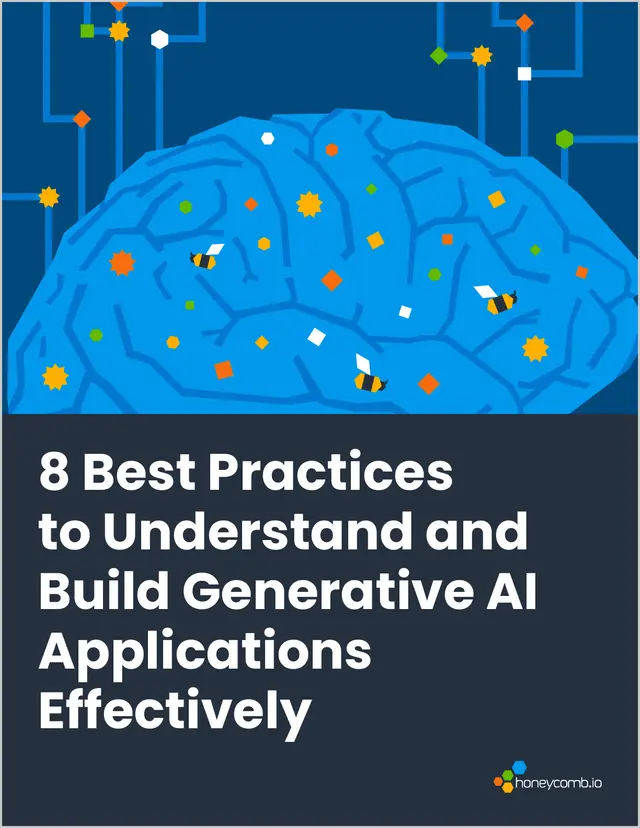
8 Best Practices to Understand and Build Generative AI Applications Effectively
Download Now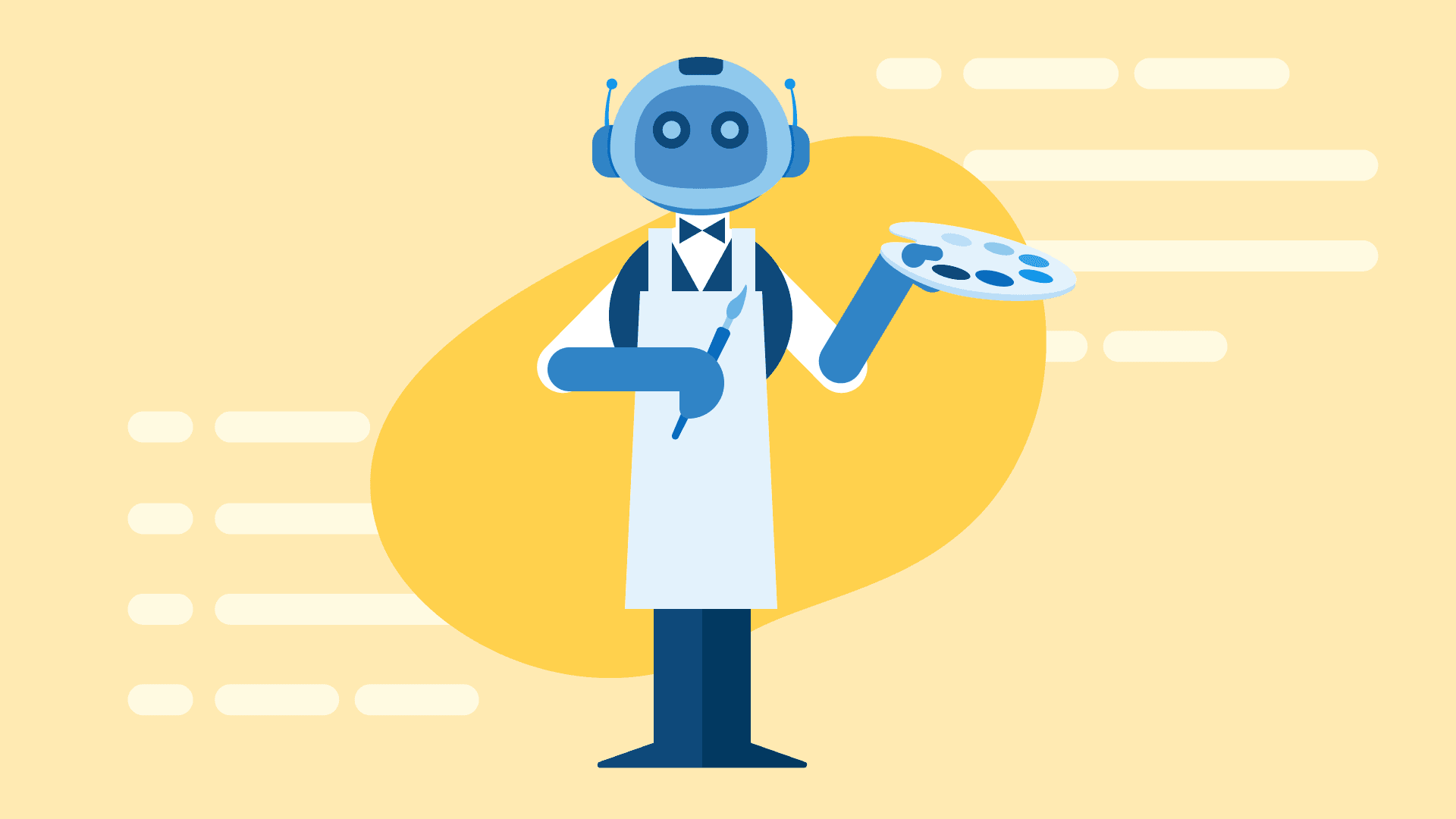
A data analyst opens a new AI tool and spends 30 seconds generating a complex visualization of quarterly revenue trends. Chart duly generated, they have to decide: could they present this chart directly to their CEO?
This scenario probably plays out thousands of times daily and it represents a fundamental break from how we've built software for decades. In traditional enterprise settings, that same analyst would have spent months learning the tool, understanding its quirks, and validating its outputs. They would build trust and heuristics through repetition and time, and where we previously had time to learn alongside our users, there's no such forgiveness now. Users approach AI interfaces with fully-formed expectations and desired outputs. They expect the AI to understand context and output exactly what they need, even if they don't always ask for it correctly, lest trust evaporate.
AI has now compressed all those months of trust-building into seconds of interaction, and that means our approach to design needs to change.
The death of the learning curve
I work on enterprise products. For decades, these tools have followed the same pattern: invest time and money in learning our complex interface, and we'll reward you with mastery, granularity, and capability. Users would spend weeks, months, and sometimes years building mental models of how enterprise software works. And those steep learning curves weren't a bug, they were a feature: the vehicle for trust formation.
Think about the tools you trust most. Why? Personally, I trust Figma because I'm familiar with it. I've used it for years and know how it behaves. I've used well-loved shortcuts over and over again. This feeling is why a response to UI change is often frustration: we're breaking trust relationships built over years.
AI destroys this model; when users prompt an AI to "generate a visualization of regional trends by quarter," they're not building understanding through exploration and repetition and time. They're jumping straight to the output and hoping it's right. The months or years of trust-building have collapsed into a single exchange.
Does design have a role?
In short, absolutely. Design's role has become different, but as important as it's ever been. An AI is still an interface people interact with, and it's one we're asking users to trust to handle their entire workflow in a single exchange. The interface can no longer be an attempt to reflect a user's mental model; it must actively build trust through every interaction.
Traditional UIs taught users through constraint and linear workflows. By navigating UIs and finding the "right" paths to do things, users learned to trust by understanding boundaries. Meanwhile, conversational AI interfaces promise the opposite. The problem with that, though, is that unlimited capability is inherently untrustworthy. When everything seems possible, users don't know what to trust or where to start. At the very least, they start off skeptical, and it's our job to earn that trust.
This creates a fascinating design challenge. We must somehow build trust without the traditional tools of visual hierarchy, progressive disclosure, or the comfortable constraints of individual page UIs. We have to establish competence, reliability, and boundaries entirely through dialogue and its surrounding affordances. We have to figure out how to compress all that trust-building into a few lines of dialogue exchange with an AI, designing not just response formats but fallback behaviors, UI elements, and patterns of curiosity to get at what users actually want.
Designing trust into conversational UIs
In my opinion, trust compression is a huge opportunity. We're being asked to architect trust formation in real-time, to design not just what users see, but how they come to believe in what they can't. In an interface with conversational affordances, users expect to phrase something in a conversational way and get back the thing that they want without having to check its work.
You might remember the wave of chatbot UX design from a few years ago. Conversational AI interfaces face a unique challenge that traditional chatbots didn't: they're expected to complete complex tasks, not just answer questions or route requests through a set of linear flows. However, people aren't good at articulating what they want, especially not the first time; if they were, entire roles (UX designer, UX researcher, product manager, etc.) wouldn't exist. The fun part of design is helping people iterate on things, answer questions, and arrive at the thing they maybe didn't know they wanted. Conversational UI is no different; we're just skipping a step. Instead of building traditional interfaces that conform to users' existing mental models, we're teaching users to express their mental models through conversation.
By designing that conversational UI intentionally, we can build that trust by showcasing the above-mentioned reliability, transparency, and competence.
1. Make it verifiable and credible: your AI assistant is competent, but how does a user know that? Allow them to manually verify the work that's been put out until that trust is built. For example, if your AI generates a data visualization, show the underlying data table alongside it so users can spot-check the accuracy. Take a cue from AIs that generate code: show the work, so people learn to believe in that competence.
2. Design for collaboration and curiosity: we taught users to interact with wizards and forms; we now must teach them how to prompt, verify, and interact with an AI interface. Anticipate that the user will want to make edits. For example, if they're using your product to generate a table or a graphic, allow them to edit the output in line with the AI assistant. Make that AI a true collaboration partner enabling the user to request changes and make edits.
3. Recognize the trust ceiling: know when your product won't be able to do everything; this is where a more traditional UI can step in. Everyone's threshold for trust is different. For example, a user might trust AI to draft an email but want manual control over the exact send time, recipient list, or formatting. Or they might trust AI analysis but need to see the raw data and adjust parameters themselves. Find these thresholds and design strategic, more traditional UI fallbacks for them.
4. Make it beautiful: there's a lot to be said for function, but beauty is always valued more highly and viewed as more trustworthy in people and in products. First impressions matter, and we should use this heuristic to our advantage. Don't lose the attention to detail, beautiful UI, and solid typography.
An example
Imagine an engineer asks Honeycomb, 'Why is our API slow today?' It responds with specific latency metrics but also asks, 'I see P95 response times are up 40% since 2 p.m. Are you concerned about all endpoints, or specific ones?' This follow-up question makes the engineer think, and they realize they actually care most about the payment endpoint. The AI then shows that while overall API latency increased, the payment service specifically shows a larger dip.
Through this back-and-forth, the engineer discovered their real question wasn't about general API performance, but about something much more specific: whether yesterday's database configuration change affected their most critical user flow. The trust built through specific, verifiable data at each exchange can allow the conversation to evolve toward the actual problem.
The designer working on the experience surrounding this would care about:
- Making AI responses verifiable: when they're correct, they build trust—and when they aren't, they are easily corrected
- Designing progressive disclosure: always provide a path to drill down or ask a question that might lead a user to consider something new
- Consistency: visual and conversational patterns that respond the same way in similar situations
- Conflict resolution: when the AI misunderstands, allow the user ways to correct it that aren't just 'start over,' ways that feel like progress rather than failure to communicate
- Pivoting to more traditional UIs seamlessly: when a complexity ceiling is hit, allow the user to pick up where the AI leaves off instead of forcing them to clean up the mess
That's a lot to care about, consider, and turn our skills towards. Once we've done all this work well the first time, a user is far more likely to trust our product and our AI faster.
The new design questions
These are the questions we're asking now:
- How do we compress months of trust-building into seconds of interaction?
- How do we make AI competence immediately visible and verifiable to our users?
- How do we design fallback behaviors that maintain confidence even when the AI fails?
- How do we enable users to collaborate with AI rather than defer to it?
- How and when do we reveal our AI's limitations without undermining its utility?
I love these questions. They're about psychology, the formation of confidence, and the relationships we have with our technology.
Conclusion
The companies that solve the trust problem have a huge leg up in the next generation of enterprise software. The designers who master conversational trust formation will become some of the most valuable practitioners in our field.
The role of the designer isn't disappearing, but it is becoming more psychologically sophisticated. We need to know how people converse, how they think, and how they ask and perceive answers to questions even more so than before. Design is no longer just about user experience; it's about ensuring AI remains a tool that humans can understand, verify, and ultimately control.