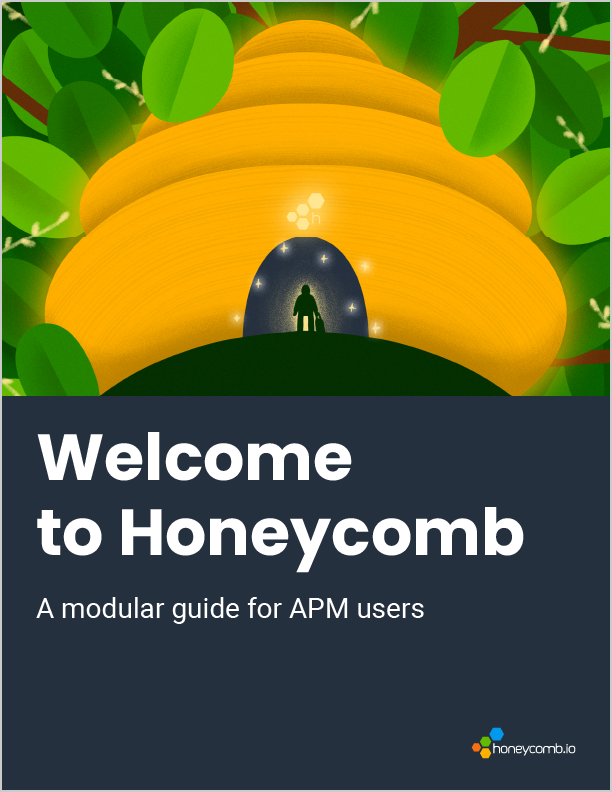Guides Observability Debugging APM
Transitioning From APM Tools to Honeycomb
Honeycomb helps you find performance issues in production, no matter how deeply hidden or difficult to find. You can solve complex problems, optimize service performance, and ship features reliably—faster than with any application performance monitoring tool. Learn how we compare to traditional APM tools and how your debugging workflows become more efficient with Honeycomb.
Download the transition guide to discover how Honeycomb:
- Is a modern tool built for modern systems
- Lets you directly debug the customer experiences that matter with Service Level Objectives (SLOs)
- Gives everyone on your team a repeatable workflow to identify any issue
- Helps you quickly sift through billions of user transactions, comparing results across thousands of unique high-cardinality dimensions to find the tiniest deviations
- Surfaces deeply buried issues that are impossible to see with traditional APM tools