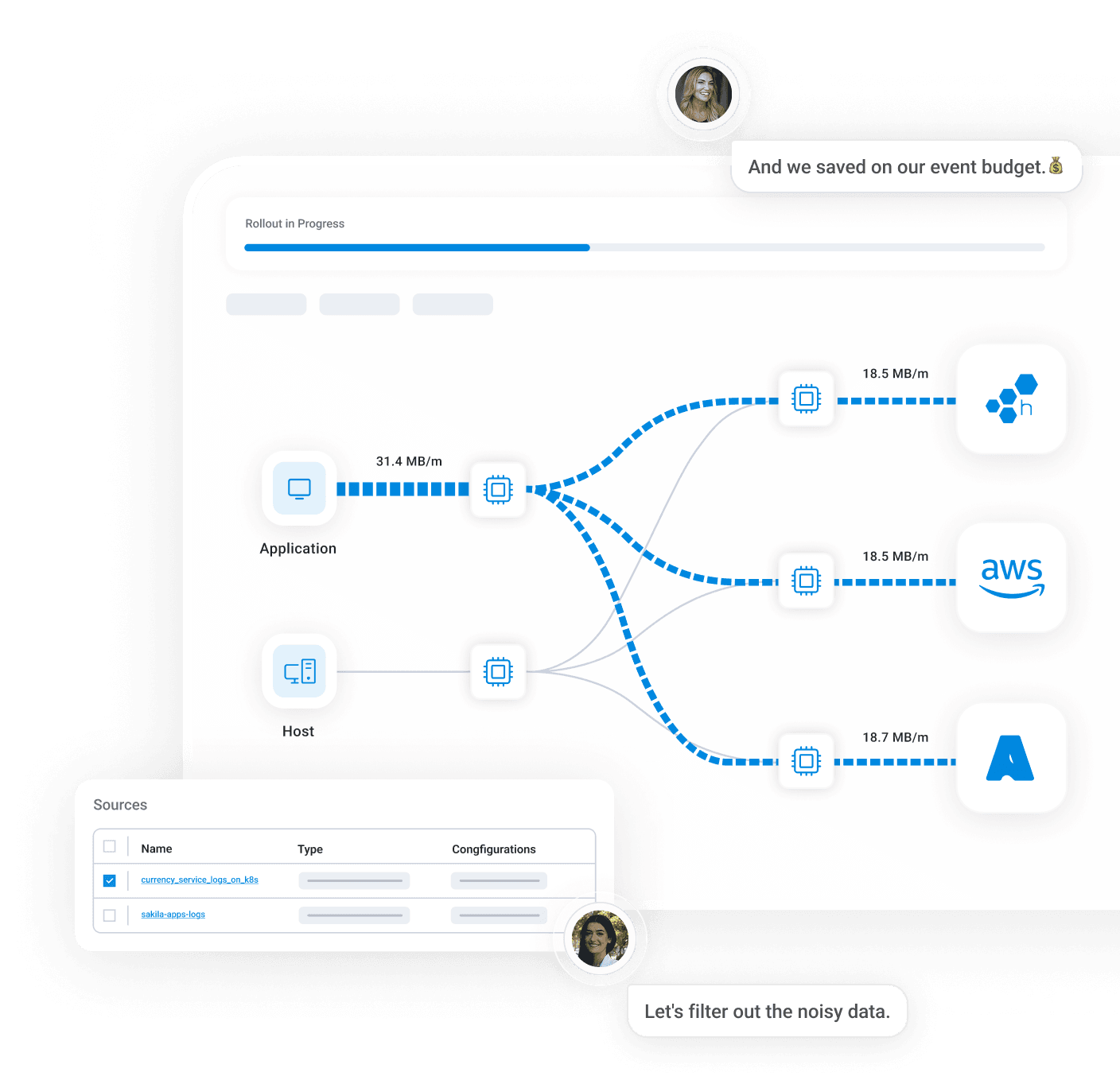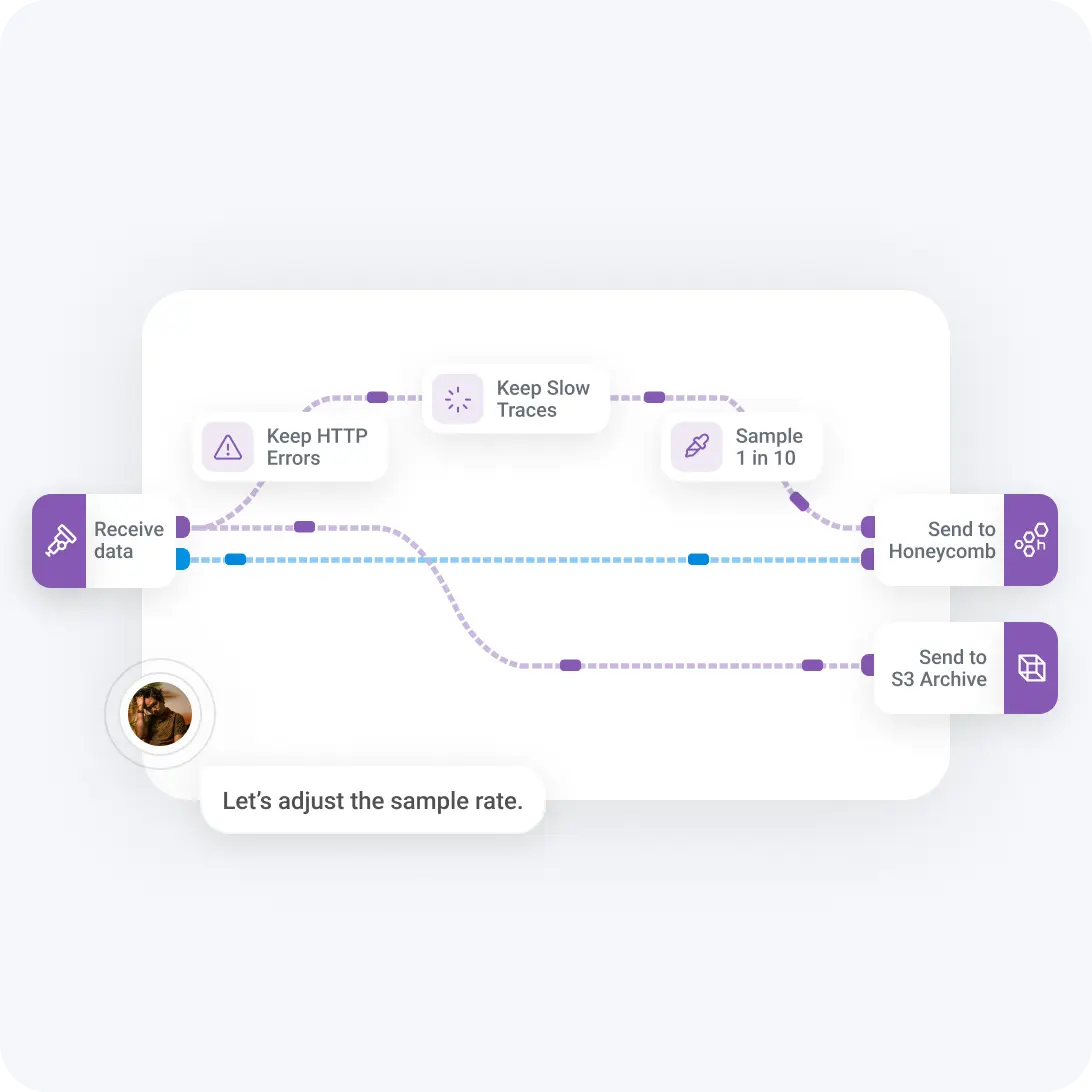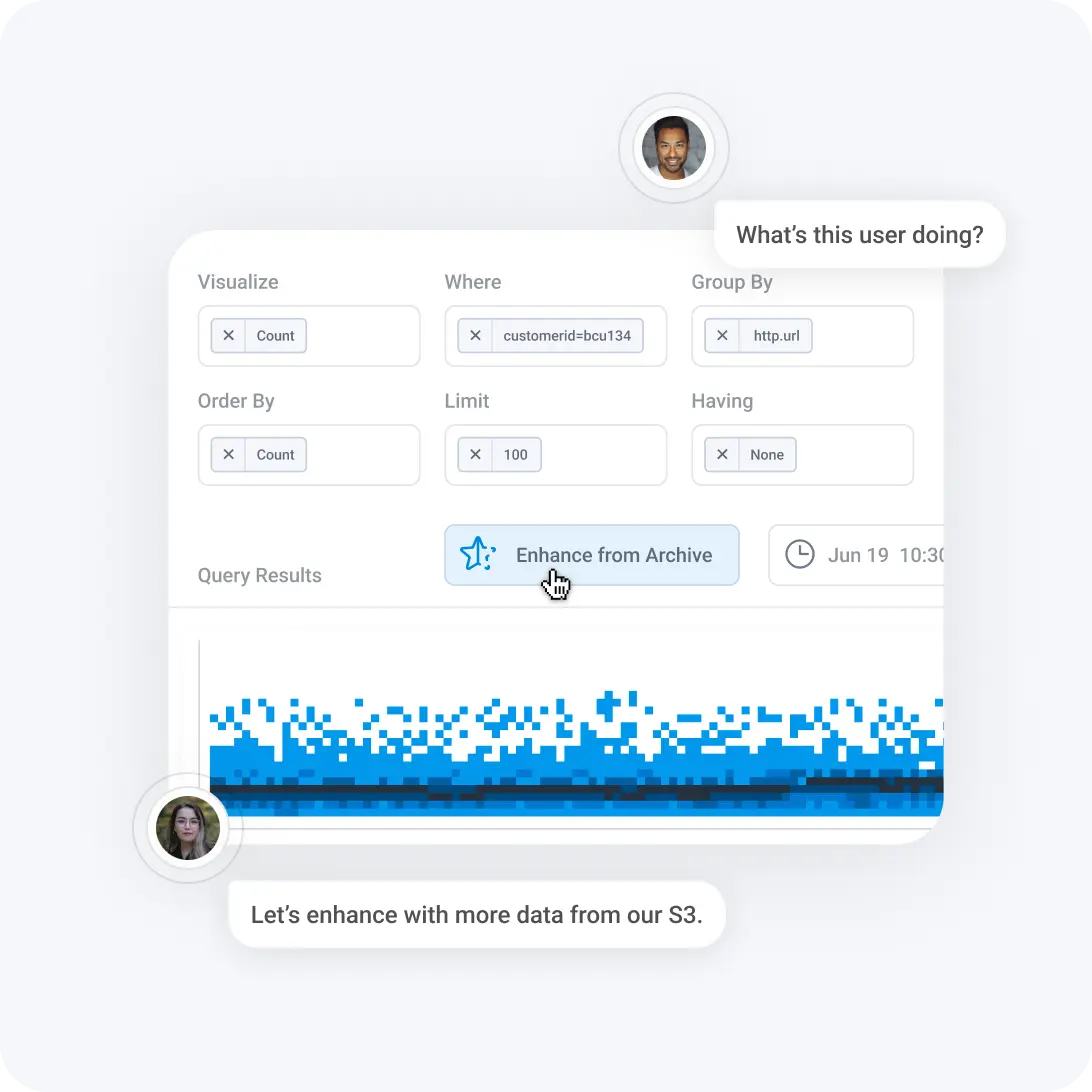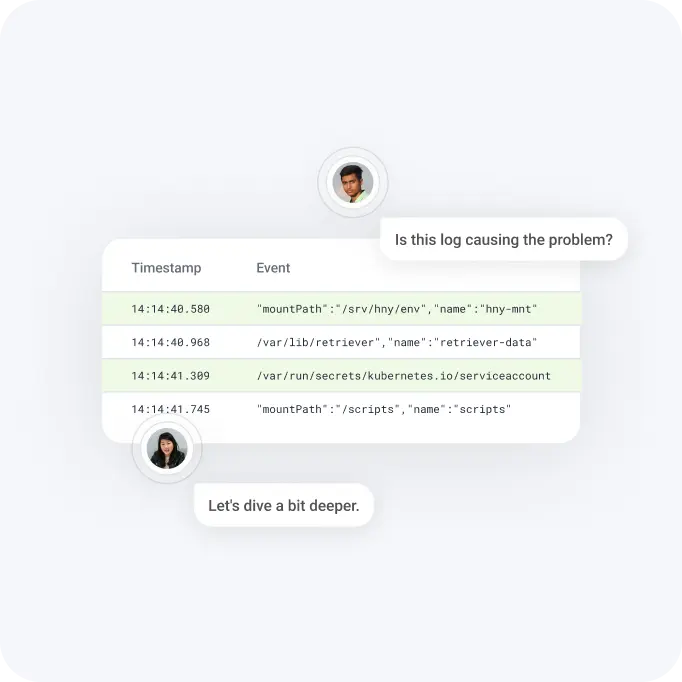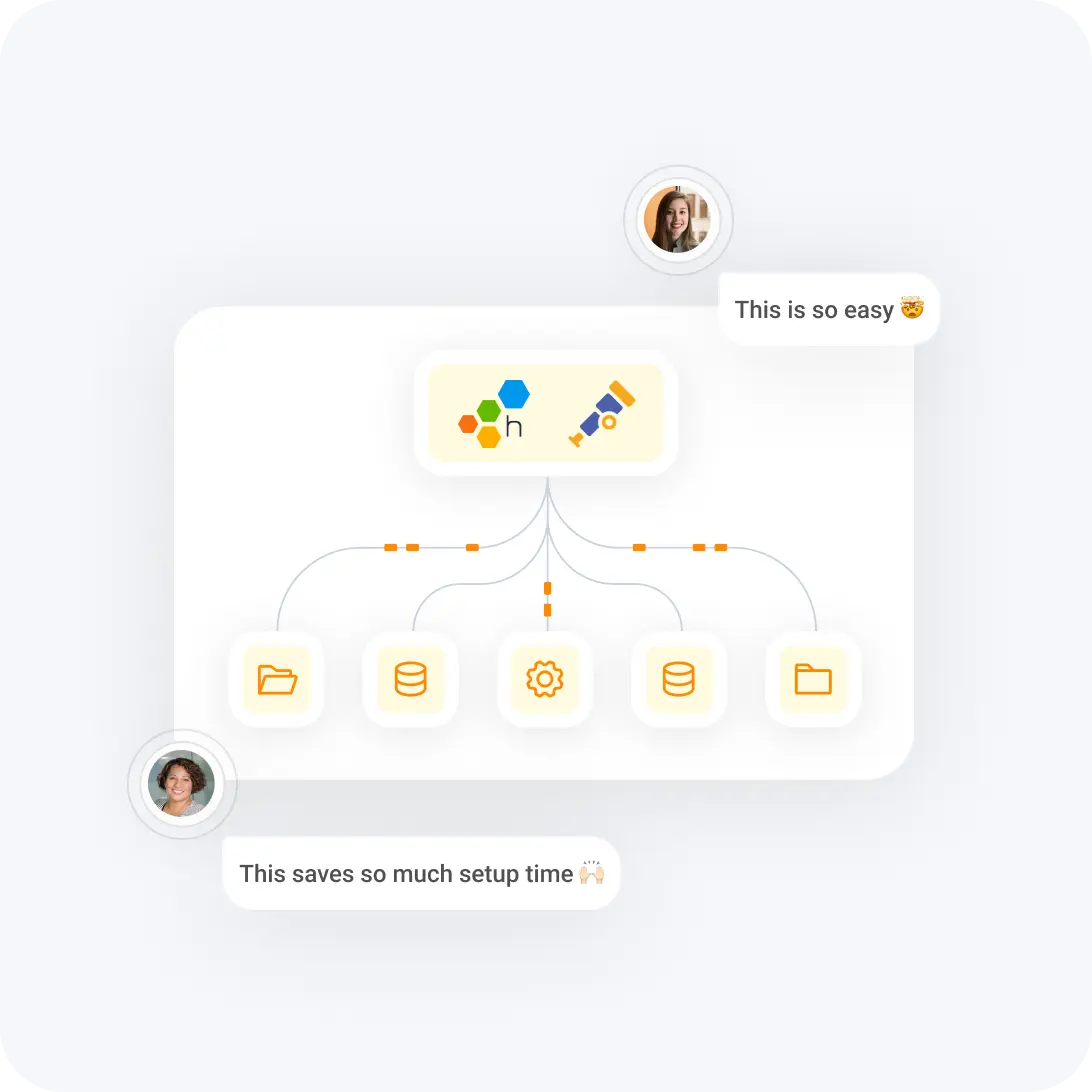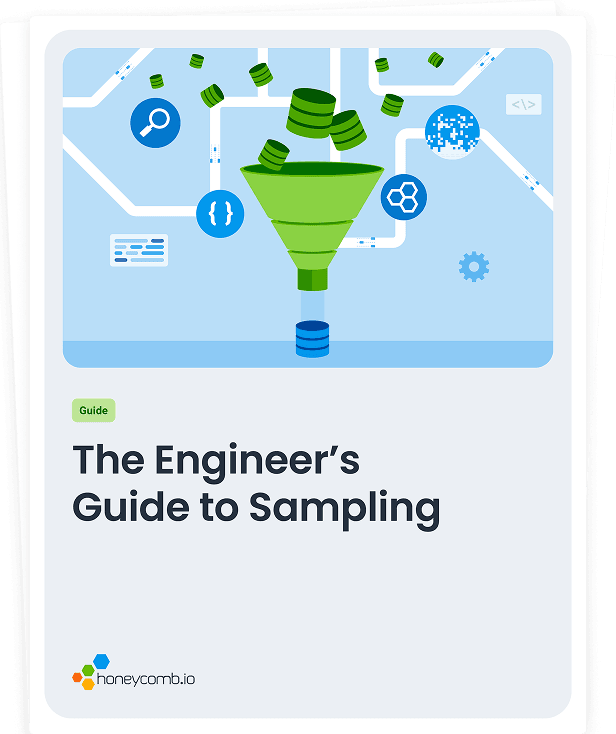Clarity without compromise
Honeycomb Telemetry Pipeline makes it easier to manage telemetry so you always have the data you need, when you need it, without trading off cost, control, or visibility.

Why you’ll love Honeycomb
Control without complexity
Get a user-friendly UI to manage pipelines and control costs. Sample, shape, enrich, and route telemetry with ease. Iterate quickly, no YAML required.
No visibility gaps
Unify logs, metrics, and traces and get answers fast with a powerful, intuitive interface built for collaborative investigations without deadends, all powered by our custom data store.
Full fidelity when you need it
Never think about where data lives again. Instantly enhance your analysis with rehydrated full-fidelity logs and traces from your S3 for audits, escalations, or deep dives without leaving your investigation.
Feature highlights
Streamline pipeline management
Create and manage your telemetry pipelines with ease using Honeycomb’s integrated pipeline builder. Start from a pre-built template, then customize with drag-and-drop components tailored to common use cases. Available in beta.
Sampling made simpler and safer
Take the stress out of sampling. Configure rules to keep what’s important and sample the rest. Instantly rehydrate full-fidelity logs and traces from your S3, right from the Honeycomb UI, without breaking your flow or your budget.
Get control of your logs
Teams create massive volumes of unstructured logs that are too expensive to store and index for fast analysis. Honeycomb Telemetry Pipeline structures, deduplicates, routes, and rehydrates logs on demand. You maintain visibility without runaway costs.
Enterprise-ready OpenTelemetry
Honeycomb is OpenTelemetry-native and lets you adopt it on your terms. Honeycomb Telemetry Pipeline transforms non-OTLP data for fast time-to-value and simplifies fleet management of collectors across complex, distributed infrastructure.
Previously, we’d end up falling back to logs when investigating customer-reported issues, piecing together traces in our heads if the specific ones we needed were sampled out. Now, with [Honeycomb Telemetry Pipeline], we can instantly grab those missing traces, streamlining our workflows and reducing our MTTR.

Shogo Wada
Staff Software Engineer, Bubble
The Engineer’s Guide to Sampling
By implementing strategies like sampling, engineers can optimize their telemetry data by retaining the most valuable information while reducing noise and costs. In this guide, you’ll learn:
- What sampling is, and what methods you can leverage
- When you need sampling and when to avoid it
- How to get started with sampling
Related features
Bringing your data into Honeycomb is just the start. Explore how Honeycomb’s unparalleled speed gives you powerful experiences built on your data.
Want to know more?
Learn how to get the most value out of your telemetry data with Honeycomb Telemetry Pipeline.