Honeycomb Meets Slack: a Love Story
By Christine Yen | Last modified on January 11, 2019Like many of you, we at Honeycomb spend lots of time in Slack. And like many of you, we find that debugging is not a solo activity—instead, it’s a collaborative activity within the team. An incident (or a non-incident, if curiosity seizes us or we quickly ID a false alarm!) often triggers lots of communication around queries and graphs in Honeycomb, and we try to be serious about sharing knowledge and providing context for the rest of the team.
To smooth the way between answering your own questions and sharing those answers with your team, we’re excited to announce our new Slack integration! Read on to learn more about what it does, how it looks, and how we think about Honeycomb queries in Slack.
Authenticated App Unfurls
We paste Honeycomb links into Slack all day long, either to provide updates on issues we’re investigating or to highlight new things worth poking into. By default, pasted links are just that: a plain URL that invites clicking through to learn more about.
Once you’ve installed our Slack app, App Unfurls will tell Slack to ping Honeycomb’s servers when it notices a Honeycomb URL and—if your account has confirmed permission—for our servers to respond with metadata about the query.
This means that if a link is shared to a public channel (or a private channel visible to the user who added the Slack app), Slack will be able to append things like the structure of the query alongside a PNG of the graph itself.
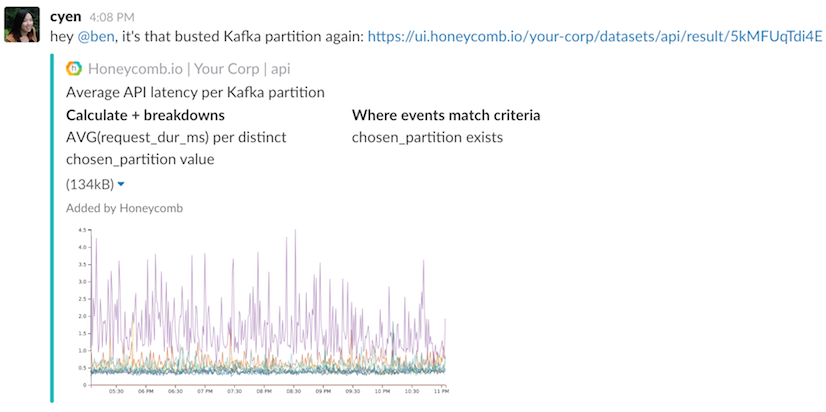
(Note that link_shared events don’t contain the full messages sent by your team; Honeycomb is only notified of the links that match honeycomb.io domains.)
So while our permalinks are great on their own (they retain the query results and graph forever and don’t trigger re-runs if many teammates click the same Honeycomb link at once!), they’re even better when you can see interesting graphs and metadata inline in chat, retaining that precious context we care so much about.
Share to Slack
Sometimes, though, we don’t want to break our debugging flow to copy/paste a link into Slack—or we want some amount of context/commentary to live within the permalink itself. The same Slack app that supports App Unfurls also provides the ability to share a query result directly to your teammates from the query sandbox itself.
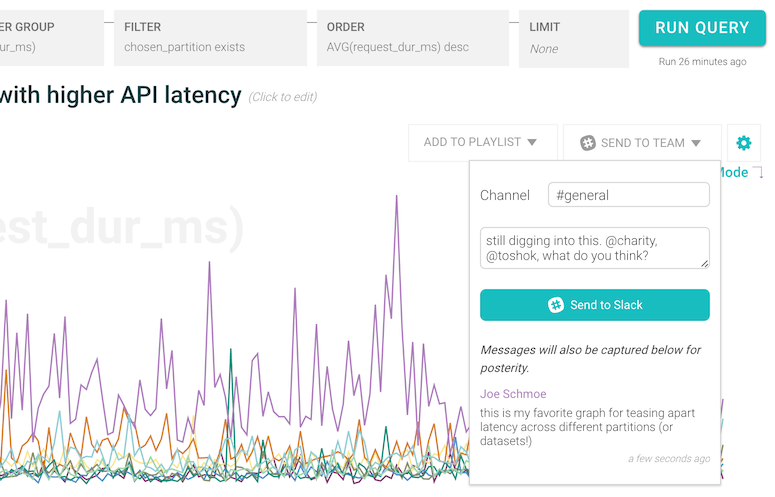
You’ll have the ability to attach a comment, which will be passed on through to the Slack channel of your choice and displayed underneath for your teammates (or future you!). Sending to Slack also works without a comment body; the app will simply drop the link into Slack with the appropriate attachments, as if you’d copied and pasted the link yourself.
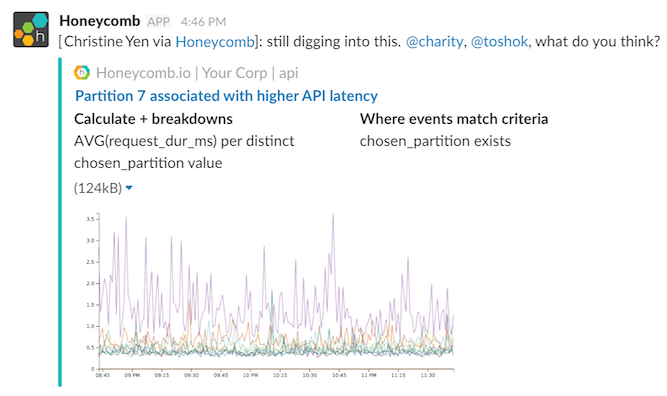
Folks who haven’t added the Slack app yet (e.g. for the App Unfurls described above) will have the option to do so inline:
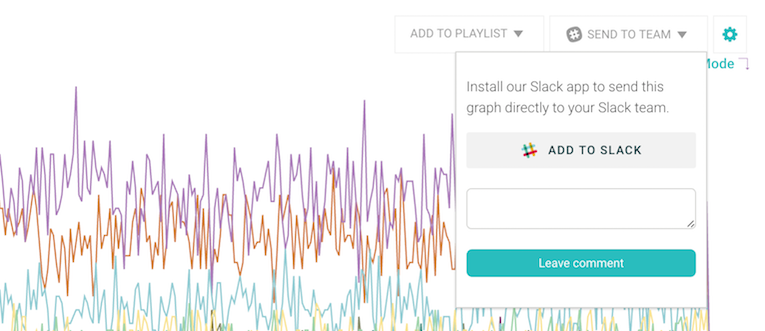
How to Install on Your Own Team
Using the account menu in the upper-right-hand corner, navigate to your Current Team’s Settings. At the bottom of the page, look for the “Add to Slack” button. This will initiate the Add-to-Slack OAuth flow and install the Slack app for your whole Honeycomb team.
This allows you to smoothly share queries from Honeycomb to Slack and to ensure that, when a Honeycomb link is detected, that your Slack team has the permissions to view details for the given query.
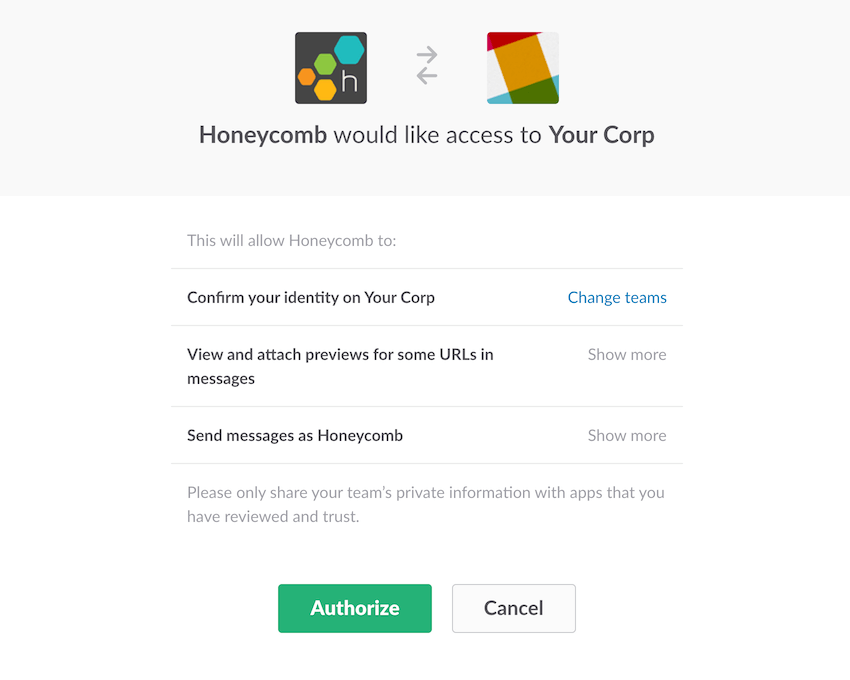
Take it for a whirl and install the Slack integration if you haven’t already! And, as always, if you’d like to give Honeycomb a shot, go on and sign up today. We’re excited to help teams understand their systems, level up, and become better engineers.
Related Posts
Safer Client-Side Instrumentation with Honeycomb's Ingest-Only API Keys
We're delighted to introduce our new Ingest API Keys, a significant step toward enabling all Honeycomb customers to manage their observability complexity simply, efficiently, and...
Now Available: Honeycomb Launches Data Residency in Europe
At Honeycomb, we are very concerned about privacy and data sovereignty—it’s something we take very seriously, and in an effort to serve our customers better,...
Introducing Honeycomb’s Microsoft Teams Integration for Enhanced Alert Management
Today marks an exciting milestone at Honeycomb, and we're thrilled to share it with you. We officially launched our integration with Microsoft Teams, a step...

