5 Ways You Can Utilize Observability to Make Your Next Migration Easier
When people hear the word “migration,” they typically think about migrating from on-prem to the cloud. In reality, companies do migrations of varying types and sizes all the time. However, many teams delay making critical migrations or technical upgrades because they don’t have the proper tools and frameworks to de-risk the process.

By: Rebecca Carter
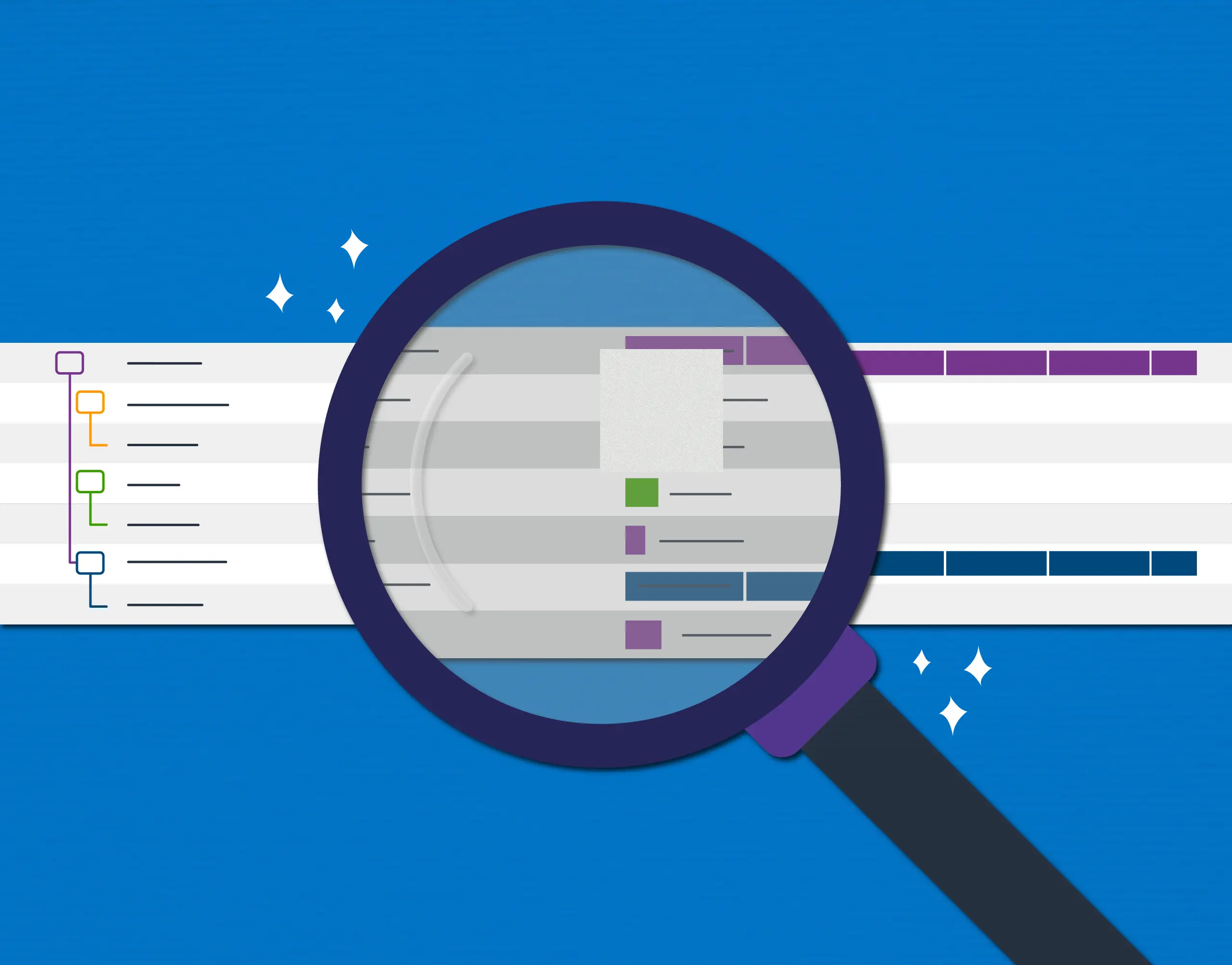
When people hear the word “migration,” they typically think about migrating from on-prem to the cloud. In reality, companies do migrations of varying types and sizes all the time. However, many teams delay making critical migrations or technical upgrades because they don’t have the proper tools and frameworks to de-risk the process.
You can take the fear out of inevitable migrations by using observability as a guiding light. Honeycomb’s observability platform eliminates the single biggest migration pain point—not knowing what will break—by capturing, analyzing, and comparing metadata-rich events so teams can see exactly what is going on before, during, and after a migration. What can be seen can be fixed quickly with minimal customer (and corporate) upset.
Risk vs. Reward
Whether large or small, companies will eventually come to a point where they need to migrate. You may need to re-architect your environment or services to increase velocity or accommodate new code, move from a monolith to microservices for better agility, or an old framework may have reached end-of-life and will soon become a security risk.
Migrations are a necessity, but let’s face it, nobody really wants to deal with them. They take time away from development cycles and, if not handled properly, have a detrimental impact on performance and customer experience. This can lead to team paralysis caused by the fear of the potential issues a migration may introduce, and results in teams putting off migrating until the job is huge, a security breach has happened, or a deployment was delayed. But it doesn’t have to be that way.
Here are five ways observability can make stressful migrations a thing of the past.
Plan for Success
Migrations can often lead to a domino effect, impacting downstream dependencies even though they are not directly part of the migration itself. Being able to plan for a migration with all of those interconnected parts in mind is the first step in setting up for a successful migration.
Honeycomb’s Service Map gives teams a macro view of all of their services, no matter how complex their architecture may be. Additionally, Honeycomb’s Service Map goes beyond the static view most service maps are limited to, giving users the ability to zoom in and filter down to specific areas of their environment so they can zero-in on what will be impacted by a migration. Service Map can also be used post-migration to debug any issues as well.
Proactive monitoring
Observability gives you the ability to gain both a big picture and granular view of everything that goes on in your system and how it’s behaving. You can eliminate that source of dread by giving teams the ability to monitor what’s happening before, during, and after—so they aren’t flying blind.
Service Level Objectives (SLOs) give organizations the power to define expected system behavior and alert if it degrades or changes. The most effective SLOs are proactive, defined by what system behavior should look like, not necessarily what a user is experiencing. That way, you can notice and remediate any negative surprises before an end user even notices. Teams can continuously monitor throughout the migration and stay ahead of issues that the migration may introduce.
Fast incident response and debugging
If issues do crop up post-deployment, Honeycomb’s industry-leading query engine can sort through billions of data points in three seconds or less, drastically cutting the time needed to find and fix any issues. And to make querying even easier, Honeycomb recently introduced Query Assistant, a natural language querying tool that empowers anyone to ask questions of their data in plain language so teams can investigate their systems without constraint.
Once you’re queried your data, that’s where BubbleUp comes in. BubbleUp takes your high-cardinality data and turns your questions into easily understandable and actionable visualizations, identifying and providing context behind anomalies so you can troubleshoot faster.
Share insight across teams
Migrations are very busy times. As such, we’ve streamlined the Honeycomb user interface so the insights and understanding about systems, services, and users can be easily shared with all the teams involved, including the C-suite. This is a time and sanity saver, particularly during potentially fraught times. Observability is, and should be, a team sport.
Post-migration validation and testing
The migration is checked off the list but is every customer still having a first class interaction? Observability is the way teams can answer that question immediately, even before an alert happens. Honeycomb’s distributed tracing analyzes multi-dimensional data so it’s possible to see how your code is being experienced, right down to the individual user level. This allows you to get ahead of the post-migration user experience, ensuring that your users don’t even realize anything has changed.
For this reason specifically, total visibility during a migration was a must for CCP Games, the parent company behind the very popular MMORPG EVE Online. They shifted from monolithic 20-year old code to a microservices-based architecture—and from largely on-prem to the cloud. With more than one million market transactions daily, and a massive network of live players there was a lot at stake for CCP Games. A disruption in the game, latency, or completely going offline, even for a short period of time, can be catastrophic for a gaming company. But by incorporating Honeycomb for observability during their migration, they were able to pull it off without any hiccups.
“We applied Honeycomb and right away we could see what was going on,” said Nick Herring, Technical Director of Infrastructure at CCP Games. “Instead of just wondering why a call was taking 30 seconds, the team could find the answer with Honeycomb.”
Migrations are a fact of life, so why not make them much less intimidating? Even we don’t love migrations, but our culture of observability gets us through the worst of it. Your team can get there too—and we can help.
Want to know more?
Talk to our team to arrange a custom demo or for help finding the right plan.